In the framework of a TermNet study, I have been researching and gathering data about terminology management systems (TMS). We will not focus on term extraction tools (TE), but since one of our tools candidates recently released a new term extraction module, I wanted to check it out. Here is what I learned from giving the TE functionality of memoQ 5.0 release candidate a good run.
Let me start by saying that this test made me realize again how much I enjoy working with terminological data; I love analyzing terms and concept, researching meaning and compiling data in entries; to me it is a very creative process. Note furthermore that I am not an expert in term extraction tools: I was a serious power-user of several proprietary term extraction tools at JDE and Microsoft; I haven’t worked with the Trados solution since 2003; and I have only played with a few other methods (e.g. Word/Excel and SynchroTerm). So, my view of the market at the moment is by no means a comprehensive one. It is, however, one of a user who has done some serious term mining work. One of the biggest projects I ever did was Axapta 4.0 specs. It took us several days to even just load all documents on a server directory; it took the engine at least a night to “spit out” 14,000 term candidates; and it took me an exhausting week to nail down 500 designators worth working with.
As a mere user, as opposed to a computational linguist, I am not primarily interested in the performance of the extraction engine (I actually think the topic is a bit overrated); I like that in memoQ I can set the minimum/maximum word lengths, the minimum frequency, and the inclusion/exclusion of words with numbers (the home-grown solutions had predefined settings for all of this). But beyond the rough selection, I can deal with either too many or too few suggestions, if the tool allows me to quickly add or delete what I deem the appropriate form. There will always be noise and lots of it. I would rather have the developer focus on the usability of the interface than “waste” time on tweaking algorithms a tiny bit more.
 So, along the lines of the previous posting on UX design, my requirements on a TE tool are that it allows me to:
So, along the lines of the previous posting on UX design, my requirements on a TE tool are that it allows me to:
- Process term candidates (go/no-go decision) extremely fast and
- Move data into the TMS smoothly and flawlessly.
memoQ by Kilgray Translation Technologies* meets the first requirement very nicely. My (monolingual) test project was the PowerPoint presentations of the ECQA Certified Terminology Manager, which I had gone through in detail the previous week and which contained 28,979 English words. Because the subject matter is utterly familiar to me, there was no question as to what should make the cut and what shouldn’t. I loved that I could “race” through the list and go yay or nay; that I could merge obvious synonyms; and that I could modify term candidates to reflect their canonical form. Because the contexts for each candidate are all visible, I could have even checked the meaning in context quickly if I had needed to.
I also appreciated that there is already a stop word list in place. It was very easy to add to it, although here comes one suggestion: It would be great to have the term candidate automatically inserted in the stop-word dialog. Right now, I still have to type it in. It would safe time if it was prefilled. Since the stop word list is not very extensive (e.g. even words like “doesn’t” are missing in the English list), it’ll take everyone considerable time to build up a list, which in its core will not vary substantially from user to user. But that may be too much to ask for a first release.
As for my second requirement, memoQ term extraction doesn’t meet that (yet) (note that I only tested the transfer of data to memoQ, but not to qTerm). I know it is asking for a lot to have a workflow from cleaned-up term candidate list to terminological entry in a TMS. Here are two suggestions that would make a difference to users:
- Provide a way to move context from the source document, incl. context source, into the new terminological entry.
- Merging terms into one entry because they are synonyms is great. But they need to show up as synonyms when imported into the term base; none of my short forms (e.g. POS, TMS) showed up in the entry for the long forms (e.g. part of speech, terminology management systems) when I moved them into the memoQ term base.
 My main overall wish is that we integrate TE with authoring and translation in a way that allows companies and LSPs, writers and translators to have an efficient workflow. It is imperative in technical communication/translation to document terms and concepts. When this task is put on the translators, it is already quite late, but it is better than if it doesn’t happen. Only fast and flawless processing will allow one-person or multi-person enterprises, for that matter, to carry out terminology work as part of the content supply chain. When the “fast and flawless” prerequisite is met, even those of my translator-friends who detest the term “content supply chain” will have enough time to enjoy themselves with the more creative aspects of their profession. Then, economic requirements essential on the macro level are met, and the need of the individual to get satisfaction out of the task is fulfilled on the micro level. The TE functionality of memoQ 5.0 RC excels in design and, in my opinion, is ready for translators’ use. If you have any comments, if you agree or disagree with me, I’d love to hear it.
My main overall wish is that we integrate TE with authoring and translation in a way that allows companies and LSPs, writers and translators to have an efficient workflow. It is imperative in technical communication/translation to document terms and concepts. When this task is put on the translators, it is already quite late, but it is better than if it doesn’t happen. Only fast and flawless processing will allow one-person or multi-person enterprises, for that matter, to carry out terminology work as part of the content supply chain. When the “fast and flawless” prerequisite is met, even those of my translator-friends who detest the term “content supply chain” will have enough time to enjoy themselves with the more creative aspects of their profession. Then, economic requirements essential on the macro level are met, and the need of the individual to get satisfaction out of the task is fulfilled on the micro level. The TE functionality of memoQ 5.0 RC excels in design and, in my opinion, is ready for translators’ use. If you have any comments, if you agree or disagree with me, I’d love to hear it.
*Kilgray is a client of BIK Terminology.

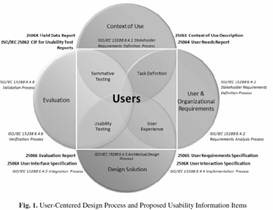 Lutsch’s was part of a whole session on ISO usability standards and enterprise software. The award winning paper of this track (Design, User Experience, and Usability) by Theofanos and Stanton of the National Institute of Standards and Technology (US) introduced a comprehensive overview of all the standards provided or proposed by the respective ISO technical committee(s) and IEC. The graphic on the left which stems from
Lutsch’s was part of a whole session on ISO usability standards and enterprise software. The award winning paper of this track (Design, User Experience, and Usability) by Theofanos and Stanton of the National Institute of Standards and Technology (US) introduced a comprehensive overview of all the standards provided or proposed by the respective ISO technical committee(s) and IEC. The graphic on the left which stems from  Enforce mandatory data when a terminologist releases (approves or fails) an entry. If you decided that five out of your ten DCs are mandatory, let the tool help terminologists by not letting them get away with a shortcut or an oversight.
Enforce mandatory data when a terminologist releases (approves or fails) an entry. If you decided that five out of your ten DCs are mandatory, let the tool help terminologists by not letting them get away with a shortcut or an oversight.